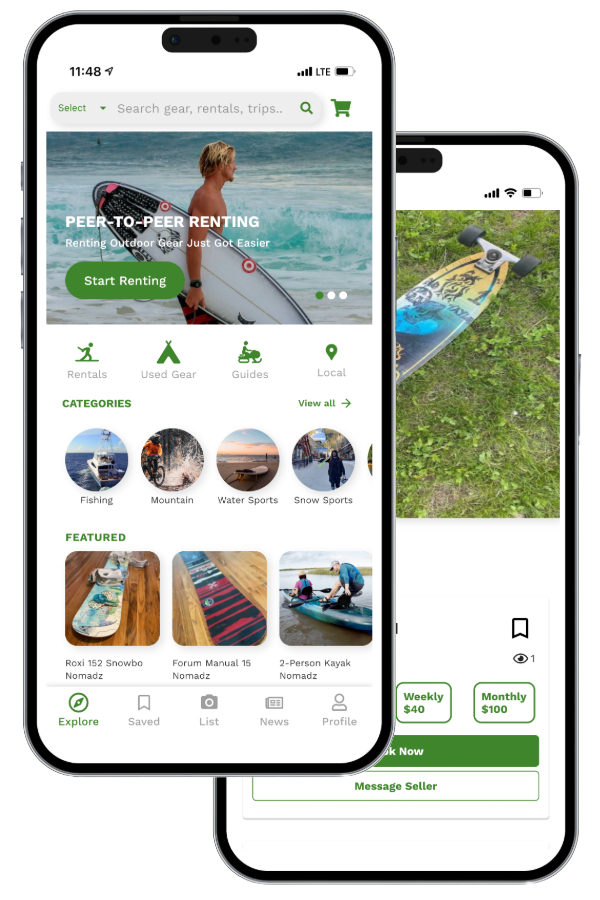
Download the App Browse Adventures & Gear
We have three simple steps to get you going, whether you want to just check-out what’s going on in your area, sign-up for an adventure or guide, or you want to buy, sell, or rent gear, we have you covered.
- Open your phone or tablet, and go to the mobile app store. We are available in either the Apple or Google Play app stores. Simply search for the Nomadz logo to find us.
- Download the latest mobile app to your device. With the Nomadz app, you’ll have thousands of listings right at your fingertips.
- Simply login, and create an account if it’s your first time. Browse the categories that interest you and follow our featured listings.
Keep in mind, you can easily list gear and trips on the go with your device and you can by take pictures, and post directly from the app.
Thanks for becoming a Nomad, and welcome to the community!

